 COMPUTER NETWORKING
COMPUTER NETWORKING
- LAN - Local Area Network
- WAN - Wide Area Network
- MAN - Metropolitan Area Network
Local area network (LAN)
Local Area Network (LAN) is a computer network covering a small physical area, like a home, office, or small groups of buildings, such as a school, or an airport.
The defining characteristics of LAN s, in contrast to wide area networks (WAN s), include their usually higher data-transfer rates, smaller geographic area, and lack of a need for leased telecommunication lines
Wide Area Network (WAN)
A wide area network (WAN) is a computer network that covers a broad area (i.e., any network whose communications links cross metropolitan, regional, or national boundaries ). This is in contrast with personal area networks (PAN s), local area networks (LAN s), campus area networks (CAN s), or metropolitan area networks (MAN s) which are usually limited to a room, building, campus or specific metropolitan area (e.g., a city) respectively.
Metropolitan Area Network ( MAN)
A metropolitan area network(MAN) is a large computer network that usually spans a city or a large campus. A MAN usually interconnects a number of local area networks (LAN s) using a high-capacity backbone technology, such as fibre optical links, and provides up-link services to wide area networks (or WAN) and the Internet.
Week 4 Session 1
The main topic that we had to learn was Basic Networking Concepts.
First of all we were given a brief introduction about what is communication, why communication is established, examples for communication systems and what are their common characteristics.
After that we learnt the benefits of networking as well as the about the networking components. Then we learnt about the Basic Networking Concepts.
The Last part of the Session was about the data transmission characteristics and about the Bandwidth. During that we learnt more about the types of signal.
After finishing that session I have got a general knowledge about Networking Concepts.
First of all we were given a brief introduction about what is communication, why communication is established, examples for communication systems and what are their common characteristics.
After that we learnt the benefits of networking as well as the about the networking components. Then we learnt about the Basic Networking Concepts.
The Last part of the Session was about the data transmission characteristics and about the Bandwidth. During that we learnt more about the types of signal.
After finishing that session I have got a general knowledge about Networking Concepts.

The main topic was networking communication Mediums. There we learnt about network mediums. There we learnt about different kinds of wire and other network mediums.
The main and the most important thing that I learnt were on wireless
networking. It was very interesting.


The main and the most important thing that I learnt were on wireless
networking. It was very interesting.


The topic was on Types of Network.
There are three main types of network First one is LAN (Local Area Network) second one is WAN (Wide Area Network) and the last one is MAN (Metropolitan Area Network).
Then we had to learn about Peer to Peer Networking, Client Networking and Server-Based Networking, there we discussed about the advantages and the disadvantages of each of them.
Then we had to learn about Peer to Peer Networking, Client Networking and Server-Based Networking, there we discussed about the advantages and the disadvantages of each of them.
Week 4 Session 2
Advantages of a Network
File Sharing:
Networks offer a quick and easy way to share files directly. Instead of using a disk or U S B key to carry files from one computer or office to another, you can share files directly using a network.
Software Cost and Management:
Many popular software products are available for networks at a substantial savings in comparison to buying individually licensed copied for all of your computers. You can also load software on only the file server which saves time compared to installing and tracking files on independent computers. Upgrades are also easier because changes only have to be done once on the file server instead of on individual workstations.
Security
Specific directories can be password protected to limit access to authorized users. Also, files and programs on a network can be designated as "copy inhibit" so you don’t have to worry about the illegal copying of programs.
Resource Sharing
All computers in the network can share resources such as printers, fax machines, modems, and scanners.
Communication:
Even outside of the internet, those on the network can communicate with each other via electronic mail over the network system. When connected to the internet, network users can communicate with people around the world via the network.
Flexible Access:
Networks allow their users to access files from computers throughout the network. This means that a user can begin work on a project on one computer and finish up on another. Multiple users can also collaborate on the same project through the network.
Work group Computing:
Work group software like Microsoft Back Office enables many users to contribute to a document concurrently. This allows for interactive teamwork.
Disadvantages of a Network
- If Sever develops a fault then users may not be able to run the application programs.
- A fault in the network can cause user to lose the data.
-If the network stops operating then it may not be possible to access to various computers.
- It is difficult to make the system secure from hackers, novices or industrial espionage.
- Decisions on resource planning tend to become centralized.
- Networks that have grown with little thought can be inefficient in the long term.
-As traffic increases on a network the performance degrades unless it is designed properly.
- The larger the network becomes difficult to manage.
Network Topologies
Advantages of a Network
File Sharing:
Networks offer a quick and easy way to share files directly. Instead of using a disk or U S B key to carry files from one computer or office to another, you can share files directly using a network.
Software Cost and Management:
Many popular software products are available for networks at a substantial savings in comparison to buying individually licensed copied for all of your computers. You can also load software on only the file server which saves time compared to installing and tracking files on independent computers. Upgrades are also easier because changes only have to be done once on the file server instead of on individual workstations.
Security
Specific directories can be password protected to limit access to authorized users. Also, files and programs on a network can be designated as "copy inhibit" so you don’t have to worry about the illegal copying of programs.
Resource Sharing
All computers in the network can share resources such as printers, fax machines, modems, and scanners.Communication:
Even outside of the internet, those on the network can communicate with each other via electronic mail over the network system. When connected to the internet, network users can communicate with people around the world via the network.
Flexible Access:
Networks allow their users to access files from computers throughout the network. This means that a user can begin work on a project on one computer and finish up on another. Multiple users can also collaborate on the same project through the network.
Work group Computing:
Work group software like Microsoft Back Office enables many users to contribute to a document concurrently. This allows for interactive teamwork.
Disadvantages of a Network
- If Sever develops a fault then users may not be able to run the application programs.
- A fault in the network can cause user to lose the data.
-If the network stops operating then it may not be possible to access to various computers.
- It is difficult to make the system secure from hackers, novices or industrial espionage.
- Decisions on resource planning tend to become centralized.
- Networks that have grown with little thought can be inefficient in the long term.
-As traffic increases on a network the performance degrades unless it is designed properly.
- The larger the network becomes difficult to manage.
Network Topologies
Physical Topology means the physical design of a network including the devices, location and cable installation.
Logical Topology refers to the fact that how data actually transfers in a network as opposed to its design.
Topology can be considered as a virtual shape or structure of a network. This shape actually does not correspond to the actual physical design of the devices on the computer network. The computers on the home network can be arranged in a circle shape but it does not necessarily mean that it presents a ring topology.
Network Topologies are categorized into the following basic types:
- Bus Topology
- Ring Topology
- Star Topology
- Tree Topology
- Mesh Topology
Bus Topology
Bus topology uses a common backbone to connect all the network devices in a network in a linear shape. A single cable functions as the shared communication medium for all the devices attached with this cable with an interface connector. The device, which wants to communicate send the broadcast message to all the devices attached with the shared cable but only the intended recipient actually accepts and process that message.
Ring Topology
In ring Network, every computer or devices has two adjacent neighbors for communication. In a ring network, all the communication messages travel in the same directory whether clockwise or anti clockwise. Any damage of the cable of any cable or device can result in the breakdown of the whole network. Ring topology now has become almost obsolete.
FDDI, SONET or Token Ring Technology can be used to implement Ring Technology. Ring topologies can be found in office, school or small buildings.
FDDI, SONET or Token Ring Technology can be used to implement Ring Technology. Ring topologies can be found in office, school or small buildings.
Star Topology
In the computer networking world the most commonly used topology in LAN is the star topology. Star topologies can be implemented in home, offices or even in a building. All the computers in the star topologies are connected to central devices like hub, switch or router. The functionality of all these devices is different. I have covered the detail of each networking devices in the separate portion of my website. Computers in a network are usually connected with the hub, switch or router with the Unshielded Twisted Pair (UTP) or Shielded Twisted Pair Cables.
Tree Topology
Tree topologies are comprised of the multiple star topologies on a bus. Tree topologies integrate multiple star topologies together onto a bus. Only the hub devices can connect directly with the tree bus and each Hub functions as a root of a tree of the network devices. This bus/star/hybrid combination supports future expandability of the computer networks, much better than a bus or star.
Mesh Topology
Week 4 Session 2
Peer to Peer Network
Peer to Peer Network
Saver Based Network
As advantages, peer to peer network is easy to install and configure, there is no dedicated server, users can control own shared resources, inexpensive and best for a small group with few users. As disadvantages, in this network system, security applies to single resources at a time, user may have many different password, co central control, must back up each machine individually, does not usually work well with more than 10 users.
Server Based Network
Server based network responds to client request and it also provide centralized control over resources.As advantages this system simplifies network administration,more than ten users or network with heavily used network.As disadvantages, server failure renders network unusable, more expensive and it requires expert staff to handle complex software.






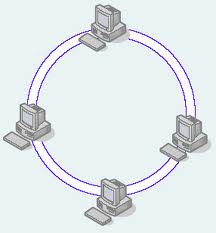











0 comments:
Post a Comment